La Gran Brecha Digital

Acceso al estudio completo.
Recensión y resumen (en español) de Universo Abierto.



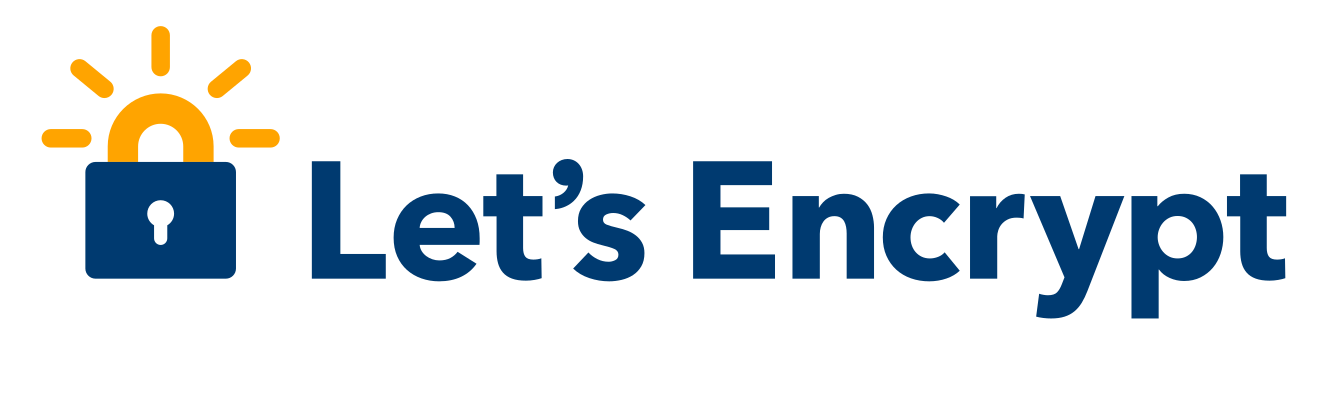

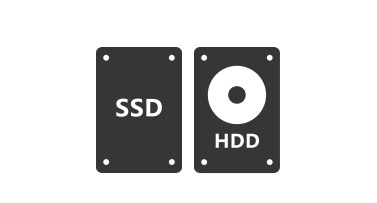
Recently, SSD disk drives have become much more affordable than they used to be not so long ago so I decided to test what it would look like on my laptop.
Continue reading "An SSD drive makes a HUGE difference on your laptop or PC..."
After a while with no new entries I am using this blog again as a personal notebook of useful tricks or code snippets I need to use from time to time.
In this case, I need to test a new 4Tb hard disk drive that I have just received making use of the disk's warranty because the original one was damaged (it overheated when making a large backup, which is exactly the use you are supposed to be giving a 4Tb hard disk drive...).
I learned about the problems in the original disk the hard way: just in the middle of the backup, it got stuck. No way to remove data, no way to restore it to factory default settings... with all your personal information into it.
So this time I am testing the disk to the maximum capacity by copying a file on the same folder a number of times. This is how I am doing it.