Adding signed SSL certificate to your home cloud server (Raspberry Pi with Raspbian Wheezy)
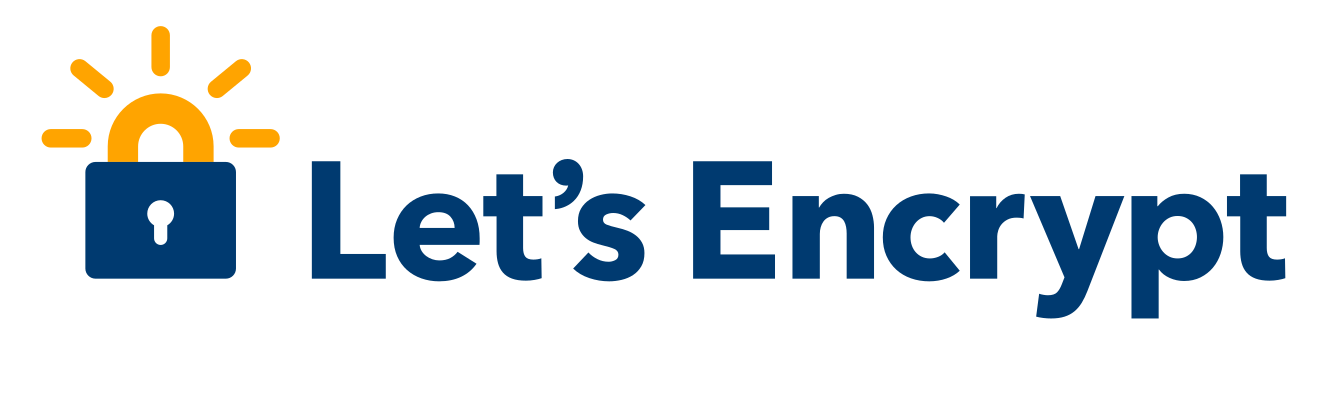
I needed to add a "real" (not self-signed) SSL certificate to my Raspberry home server. I'm still using Raspbian Wheezy, which means that the default procedure to run the "certbot auto" script from Let's Encrypt cannot be used.
I found all the information in this page. I am sharing it, as a quick note for me, and also to share with you, if you have the exact same issue...
Thanks to Elvis Angelaccio, author of the page, for doing all the work for us. Grazie mille!
Comments
Display comments as Linear | Threaded